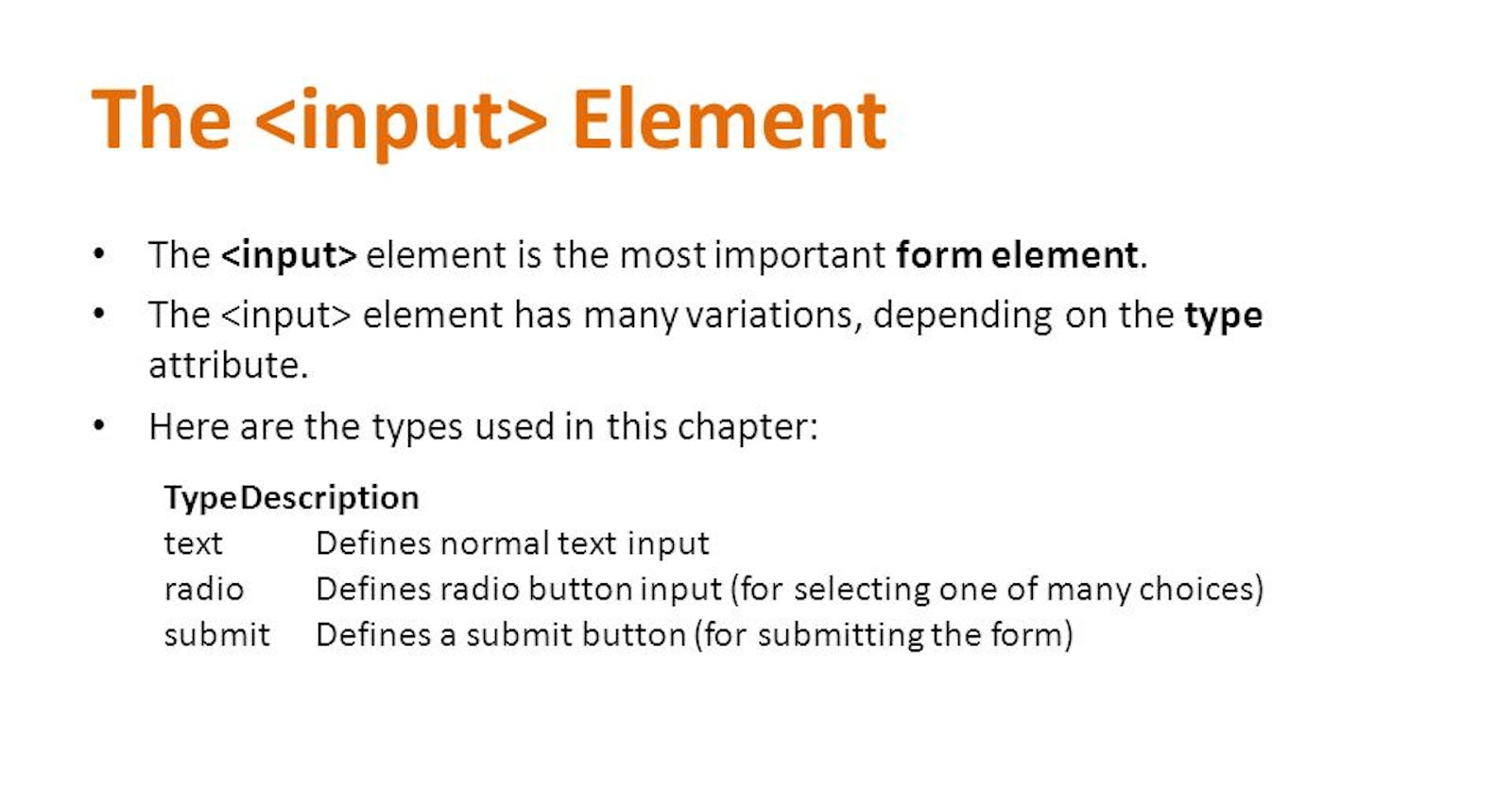Title: Mastering the HTML Input Element: A Comprehensive Guide with Examples
Table of contents
No headings in the article.
Introduction:
The HTML input element is an essential component for creating interactive and user-friendly web forms. It allows users to input various types of data, ranging from text and numbers to dates and files. In this article, we will delve into the world of HTML input elements, exploring their attributes and providing practical examples to help you utilize them effectively in your web development projects.
Text Input:
The most basic and commonly used input type is the text input. It allows users to enter alphanumeric characters and is suitable for fields like names, email addresses, and comments. Here's an example of a text input element:
<input type="text" id="username" name="username" placeholder="Enter your username">
Number Input:
When you need to capture numerical data, the number input type is your go-to choice. It displays a numeric keypad on mobile devices and provides validation to ensure users enter only numbers. Here's an example of a number input element:
<input type="number" id="age" name="age" min="18" max="100" step="1" placeholder="Enter your age">
Date Input:
To collect dates, the date input type comes in handy. It provides a date picker that allows users to select a specific date easily. Here's an example of a date input element:
<input type="date" id="birthdate" name="birthdate">
File Input:
If you need users to upload files, the file input type is what you need. It enables users to browse their local file system and select one or multiple files for upload. Here's an example of a file input element:
<input type="file" id="profile-picture" name="profile-picture">
Checkbox and Radio Inputs:
When you want users to make multiple selections from a predefined list of options, checkboxes are the way to go. Each checkbox represents an option, and users can select one or more checkboxes simultaneously. Here's an example of a checkbox input group:
<input type="checkbox" id="option1" name="option1" value="Option 1">
<label for="option1">Option 1</label><br>
<input type="checkbox" id="option2" name="option2" value="Option 2">
<label for="option2">Option 2</label><br>
On the other hand, if you want users to select only one option from a list, you can use radio buttons. Users can choose one option, and selecting another option will automatically deselect the previously chosen one. Here's an example of a radio input group:
<input type="radio" id="male" name="gender" value="Male">
<label for="male">Male</label><br>
<input type="radio" id="female" name="gender" value="Female">
<label for="female">Female</label><br>
Conclusion:
The HTML input element is an indispensable tool for creating interactive forms on the web. By utilizing different input types and their attributes, you can collect a wide range of user data effectively. Whether it's capturing text, numbers, dates, or files, understanding how to leverage the HTML input element empowers you to create engaging and user-friendly web experiences. Experiment with the examples provided in this article to enhance your web forms and provide a seamless user input process.