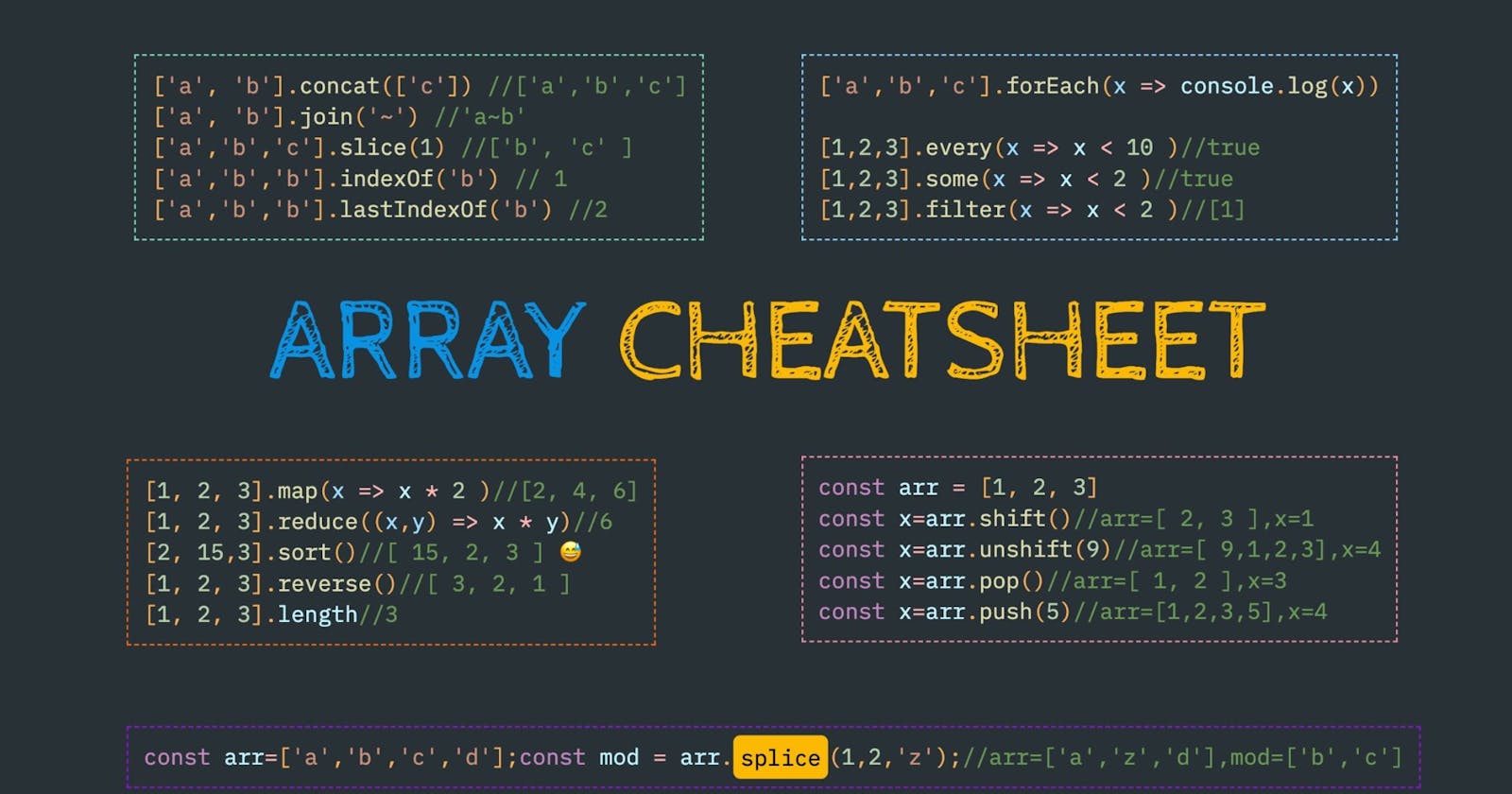Title: Mastering JavaScript Arrays: Unlocking Powerful Data Manipulation
Table of contents
No headings in the article.
Introduction: In JavaScript, arrays are versatile and fundamental data structures used to store and manipulate collections of elements. With a wide range of built-in methods, JavaScript arrays offer powerful functionality for managing and transforming data. In this article, we will explore JavaScript arrays and their methods, showcasing their capabilities through example code snippets. By understanding these array methods, you can efficiently handle data and streamline your JavaScript programming.
Creating and Accessing Arrays: To create an array in JavaScript, you can use square brackets and separate the elements with commas.
// Creating an array
const fruits = ["apple", "banana", "orange", "mango"];
// Accessing array elements
console.log(fruits[0]); // Output: "apple"
console.log(fruits[2]); // Output: "orange"
The index of the array starts from 0, so fruits[0] returns the first element, "apple". You can access and modify array elements using their index.
Array Methods for Manipulation: JavaScript arrays provide numerous built-in methods that simplify data manipulation. Let's explore some of the most commonly used methods.
- push() and pop(): The
push()method adds one or more elements to the end of an array, whilepop()removes the last element from an array.
fruits.push("grape"); // Adds "grape" to the end of the array
console.log(fruits); // Output: ["apple", "banana", "orange", "mango", "grape"]
fruits.pop(); // Removes the last element from the array
console.log(fruits); // Output: ["apple", "banana", "orange", "mango"]
- shift() and unshift(): The
shift()method removes the first element from an array, whileunshift()adds one or more elements to the beginning of an array.
fruits.shift(); // Removes the first element from the array
console.log(fruits); // Output: ["banana", "orange", "mango"]
fruits.unshift("kiwi"); // Adds "kiwi" to the beginning of the array
console.log(fruits); // Output: ["kiwi", "banana", "orange", "mango"]
- slice(): The
slice()method returns a new array containing a portion of the original array based on the provided start and end indices.
const citrusFruits = fruits.slice(1, 3);
console.log(citrusFruits); // Output: ["banana", "orange"]
- splice(): The
splice()method can be used to add, remove, or replace elements within an array.
fruits.splice(2, 1); // Removes 1 element at index 2
console.log(fruits); // Output: ["kiwi", "banana", "mango"]
fruits.splice(1, 0, "grape", "pear"); // Adds "grape" and "pear" at index 1
console.log(fruits); // Output: ["kiwi", "grape", "pear", "banana", "mango"]
- concat(): The
concat()method merges two or more arrays, returning a new array.
const moreFruits = ["strawberry", "blueberry"];
const allFruits = fruits.concat(moreFruits);
console.log(allFruits); // Output: ["kiwi", "grape", "pear", "banana", "mango", "strawberry", "blueberry"]
- forEach(): The
forEach()method executes a provided function once
for each element in the array.
fruits.forEach((fruit) => {
console.log(fruit);
});
// Output:
// "kiwi"
// "grape"
// "pear"
// "banana"
// "mango"
These are just a few examples of JavaScript array methods. There are many more methods available, such as map(), filter(), reduce(), and sort(), each serving specific purposes in data manipulation.
Conclusion: JavaScript arrays and their methods provide a powerful toolkit for handling collections of data. Whether you need to add or remove elements, extract subsets of data, or transform arrays, JavaScript's array methods offer efficient and intuitive solutions. By mastering these array methods and incorporating them into your code, you can effectively manage data and enhance the functionality of your JavaScript applications. Experiment with these methods and explore the vast possibilities of JavaScript arrays to unleash the full potential of your programming skills.